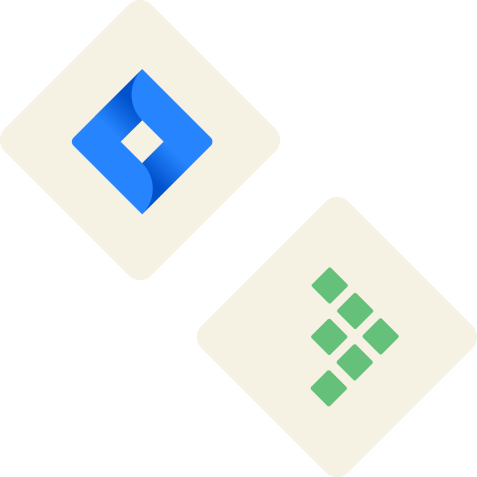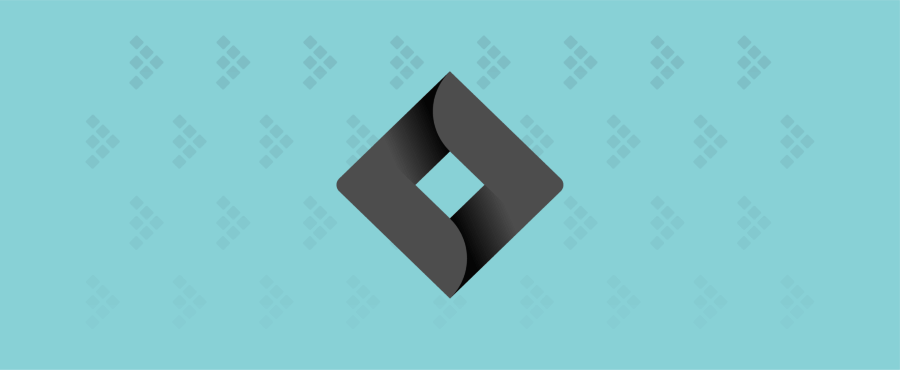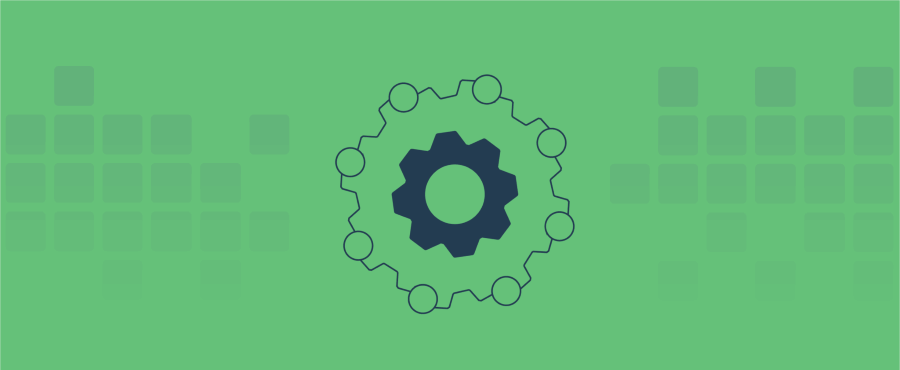"My recent conversation with an auditor started with him selecting a Jira story ticket and asking me to walk him through our testing process, presenting evidence along the way. From the ticket, I clicked the test case link which opened TestRail. I was then able to show the evidence required. The evidence proved that no new code goes out to production without being subjected to testing in multiple environments and on multiple browser types. The auditor was very happy."
Keli Jordan
Director of Quality Assurance

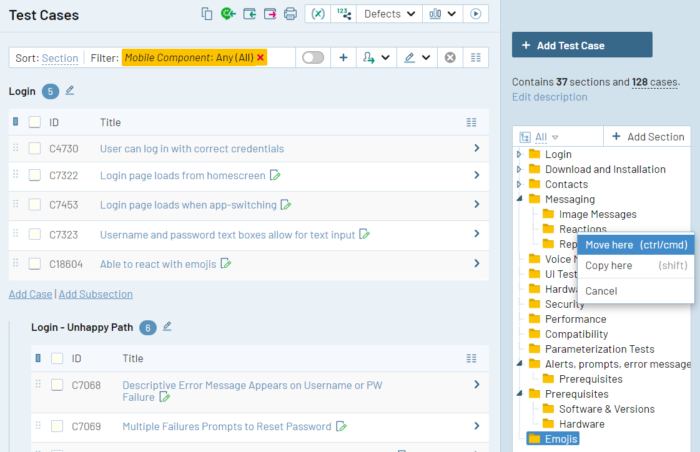
Get Full Control Of Your Test Management
As a purpose-built test management tool, TestRail makes it easier for your team to speed up test cycles, reduce risk, and release faster, while giving your team a single source of truth for QA.
Organize reusable test cases in a centralized folder-based repository. Create custom test case templates and fields to design more productive workflows. Centralization makes it easy to track your testing as a whole no matter what kind of testing you do — including automated tests and results.
That means you can get complete control over your team’s QA workflows without flooding your Jira instance with custom issue types or fields or slowing Jira down for the rest of your users.
Organize reusable test cases in a centralized folder-based repository. Create custom test case templates and fields to design more productive workflows. Centralization makes it easy to track your testing as a whole no matter what kind of testing you do — including automated tests and results.
That means you can get complete control over your team’s QA workflows without flooding your Jira instance with custom issue types or fields or slowing Jira down for the rest of your users.
Expand Your User Story Coverage
Expand coverage by linking requirements. Reduce defect leakage, find gaps in requirements, and ensure your test cases are actually covering your application’s features and functionality.
With TestRail’s Jira integration, you can link test cases to user stories, epics, or any other kind of Jira issue to make it clear exactly which requirement is being tested. And if multiple test cases cover the same user story, you can link all of them at once time simply by bulk editing test cases in TestRail.
Create new test cases and view linked tests from Jira issues to understand coverage in a glance. Or, generate a test coverage report for all of the user stories in a given sprint, epic, or release with the click of a button.
With TestRail’s Jira integration, you can link test cases to user stories, epics, or any other kind of Jira issue to make it clear exactly which requirement is being tested. And if multiple test cases cover the same user story, you can link all of them at once time simply by bulk editing test cases in TestRail.
Create new test cases and view linked tests from Jira issues to understand coverage in a glance. Or, generate a test coverage report for all of the user stories in a given sprint, epic, or release with the click of a button.
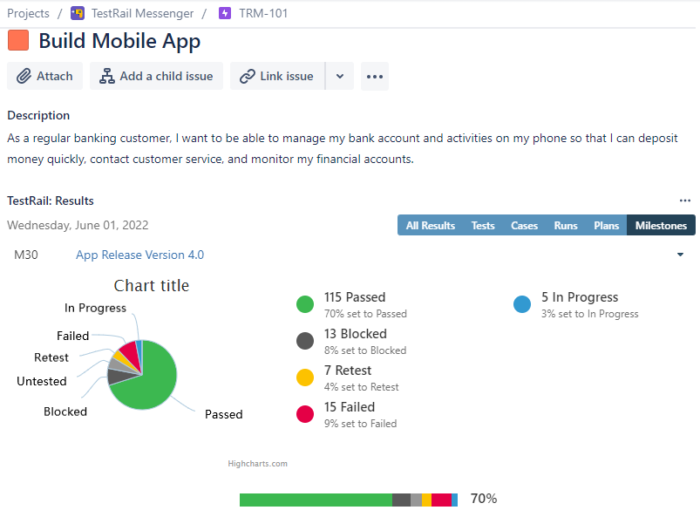
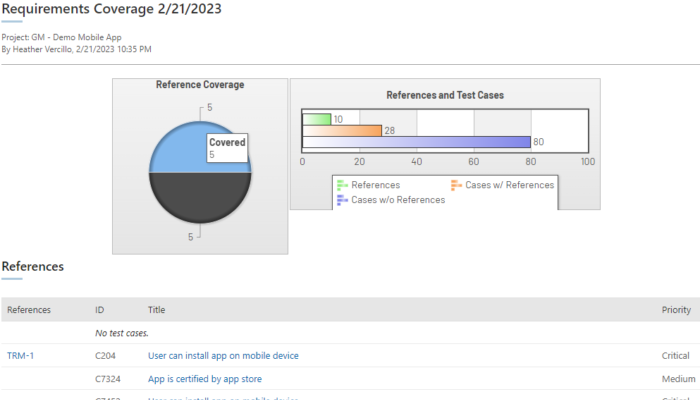
Build End-to-End Traceability
Keep track of and record the history of your testing. Link requirements to test cases, test results, and defects to trace where work originates right through to delivery.
Report on linked test artifacts from all types of testing, including results from test automation, with one click to manage the scope of your testing, reduce bugs, and minimize risk.
Leverage the TestRail Jira integration to meet compliance requirements and understand the riskiness of release in real-time.
Report on linked test artifacts from all types of testing, including results from test automation, with one click to manage the scope of your testing, reduce bugs, and minimize risk.
Leverage the TestRail Jira integration to meet compliance requirements and understand the riskiness of release in real-time.
Join over 10,000 QA teams using TestRail to release flawless products, faster
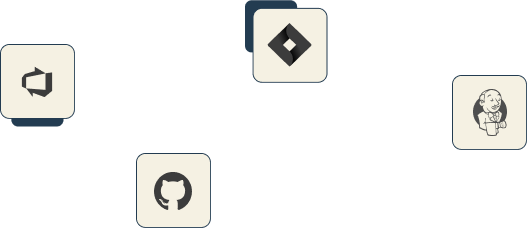
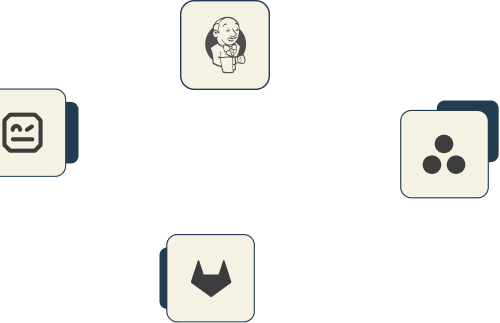
Unlock Full Visibility into QA
Leverage TestRail's built-in integrations and extensive API to create your ideal testing tool stack
Quality engineered for Enterprise
Compatible with security and compliance regulations but flexible enough to integrate with any workflow or tech stack. Customizable to fit any sized organization at any scale. TestRail is the only choice for enterprises looking to seriously elevate software testing.
Integrate Jira with TestRail.Release with confidence.
Beyond the product
Blog
How to Report on Traceability and Test Coverage in Jira
Test coverage and traceability are two of the most important QA metrics to track — but not every tool makes it easy.
In this blog post, we cover why test coverage and traceability are essential, and how you can show test coverage, manage requirements traceability, and create a traceability report when using Jira to manage software development.
In this blog post, we cover why test coverage and traceability are essential, and how you can show test coverage, manage requirements traceability, and create a traceability report when using Jira to manage software development.
Report
The 2023 Software Testing Quality Report
Find out how software testing teams just like yours— from 30+ industries and 100 countries around the world—are taking on testing and QA today.
In this report, we uncover surprising data about the adoption of test automation, questions about the business impact and ROI of testing, and people’s primary objectives around quality right now. Plus, learn more about the most common traits of efficient and happy QA teams—the key to unlocking a high-performing team may be simpler than you think!
In this report, we uncover surprising data about the adoption of test automation, questions about the business impact and ROI of testing, and people’s primary objectives around quality right now. Plus, learn more about the most common traits of efficient and happy QA teams—the key to unlocking a high-performing team may be simpler than you think!
On- Demand Webinar
Test Automation: Don't Believe the Hype
Test automation — it's one of the hottest topics in QA today, but can you believe all the hype?
In this webinar, Diogo Rede, TestRail’s Solution Architect & Testing Advocate, walks you through common misconceptions about test automation and how to build an approach to automation that works for your team's unique needs.
In this webinar, Diogo Rede, TestRail’s Solution Architect & Testing Advocate, walks you through common misconceptions about test automation and how to build an approach to automation that works for your team's unique needs.