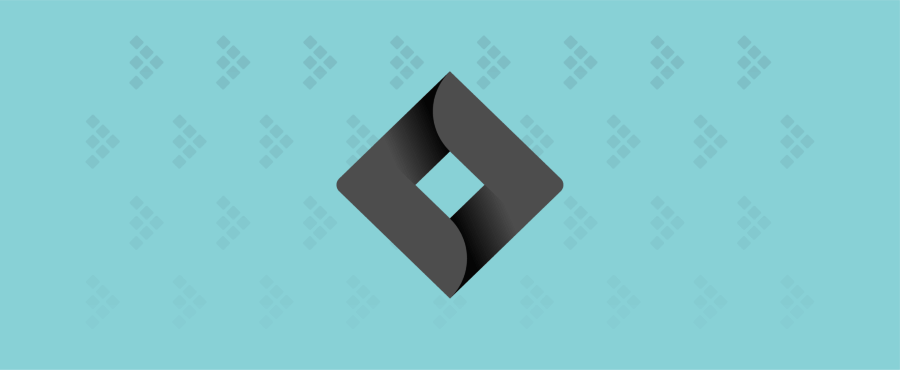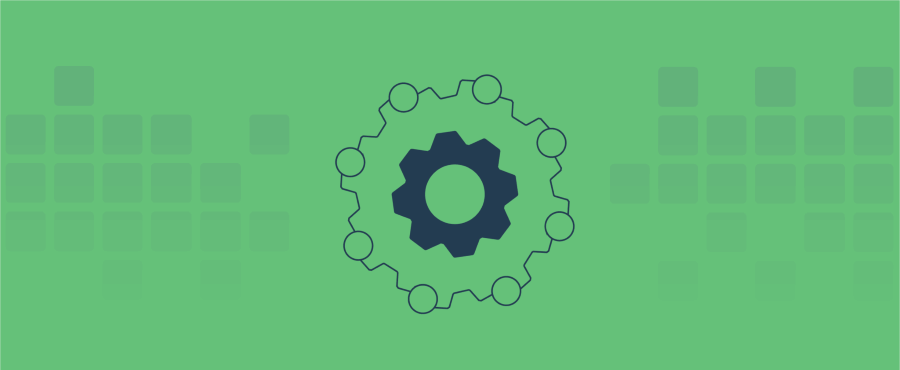Test Plan Templates in TestRail
✓ Organize test cases into meaningful sections
✓ Manage multiple test runs and configurations
✓ Get more done with the intuitive, web-based interface
Enter test cases once and reuse them with TestRail
Capture all the details with testing plan templates
Templates help you standardize your test plans and test cases and ensure that they remain consistent. Your first test plan template might be a Google Doc or an Excel spreadsheet, similar to this one that you can download from our sister company, Ranorex. But as projects become more complex, using spreadsheets as test plan templates can become unwieldy. A more sophisticated approach is needed.
TestRail’s test case templates and test plan features have been carefully designed with input from experienced QA managers to be easy-to-use and highly productive.
You can use TestRail’s built-in templates to plan manual testing, exploratory testing sessions, and even automated testing.
TestRail’s built-in Copy & Move feature makes it very easy to create new test cases based on existing ones. You can set up test cases as templates and copy them into new test suites with only a few clicks. This works for individual test cases, entire test suites, or selected test suite sections.
Orchestrate your entire QA process with ease
Join over 10,000 QA teams using TestRail to release flawless products, faster
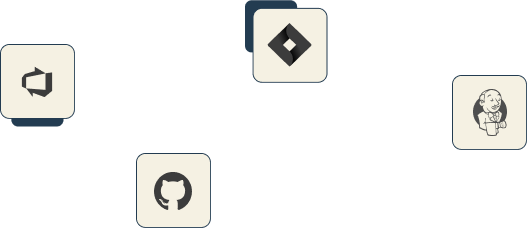
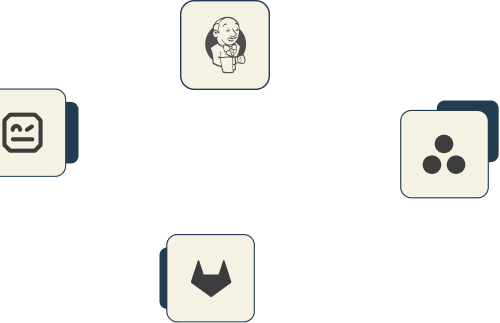
Deep integrations mean deeper insights
Beyond the product
How to Report on Traceability and Test Coverage in Jira
In this blog post, we cover why test coverage and traceability are essential, and how you can show test coverage, manage requirements traceability, and create a traceability report when using Jira to manage software development.
The 2023 Software Testing Quality Report
In this report, we uncover surprising data about the adoption of test automation, questions about the business impact and ROI of testing, and people’s primary objectives around quality right now. Plus, learn more about the most common traits of efficient and happy QA teams—the key to unlocking a high-performing team may be simpler than you think!
Test Automation: Don't Believe the Hype
In this webinar, Diogo Rede, TestRail’s Solution Architect & Testing Advocate, walks you through common misconceptions about test automation and how to build an approach to automation that works for your team's unique needs.